|
|
Post by Angel Macy on Mar 22, 2014 14:04:18 GMT -5
1. The shop, and games are located at the top of the forum here:  Click on the shop and find the item you want and click on buy, unfotunately nothing will show that you bought it, but it will show up in your profile if you look there: 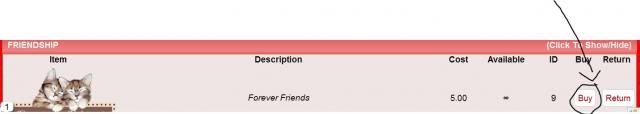 One you have bought an item you can give it to another member by clicking on their name or profile and to the upper left you will see this, and click on give: 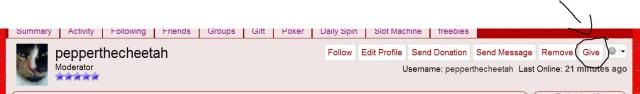 Once you click on give a popup should come up that says this and click on bought items (for those having issues try to turn off your popup blocker if you have one)  then click on the arrow next to what item would you like to give and how many, then click give and there you go, you gave a gift!: 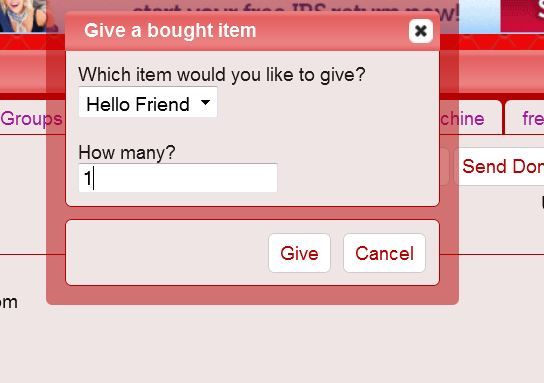 This will now show on the person's profile you gave it to.  PLEASE NOTE: It takes a few moments for the store to register that you have bought an item and for it to show for giving. PLEASE NOTE: It takes a few moments for the store to register that you have bought an item and for it to show for giving. |
|
Lucy's Mom
Kewl Cat
  Slow but Steady
Slow but Steady
Posts: 105 
My birthday is: February 25th,in 2020 I will be 13 years old.
|
Post by Lucy's Mom on Mar 23, 2014 15:02:59 GMT -5
Does it show who gave them the gift?
|
|
Lucy's Mom
Kewl Cat
  Slow but Steady
Slow but Steady
Posts: 105 
My birthday is: February 25th,in 2020 I will be 13 years old.
|
Post by Lucy's Mom on Mar 23, 2014 15:10:53 GMT -5
I gave tigmaizysmittyfelix a gift and it doesn't say from me .....
|
|
|
|
Post by Angel Macy on Mar 23, 2014 16:05:00 GMT -5
that is the only downfall and hopefully it can be changed where it can tell who it is from
|
|
Lucy's Mom
Kewl Cat
  Slow but Steady
Slow but Steady
Posts: 105 
My birthday is: February 25th,in 2020 I will be 13 years old.
|
Post by Lucy's Mom on Mar 24, 2014 13:19:33 GMT -5
I just drop a message to that fur and let them know I've sent them a gift.
|
|
|
|
Post by Macy on Mar 24, 2014 13:37:52 GMT -5
That is a good way to do it actually, I am hoping that the script can be changed to show who gave it to you when you receive a gift.  |
|